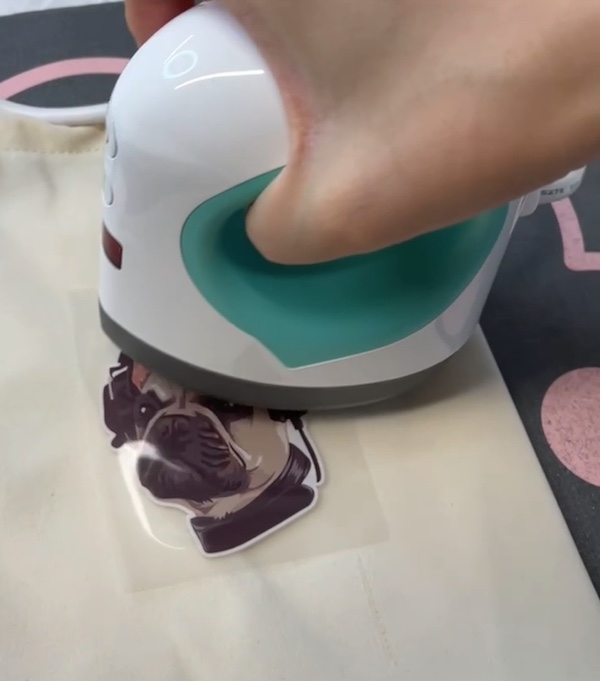The holiday season is coming and you are probably wondering what to gift to your family, friends, kids, and loved ones. Obviously, you can look for something in department stores but the products there are too popular and can’t make a surprise. If you want to show your love and get something unique, you probably want to give them customized items like clothing, canvas bag, shoes, hat, face mask, or stuffed animals.
Fortunately, creating those customized items at home is now much cheaper and easier. We don’t have to spend hundreds of bucks for a heat press machine as there are more affordable products on the market. If you just need to use it on small items, you totally can get a portable one like the OFFNOVA Mini Heat Press Machine.

The machine is super easy to set up and doesn’t require any prior experience. There are just 2 buttons on the machine, which are the Power button and a Heat button to cycle through heat settings. You will just need to follow three steps before you start to have your first imprint:
- Connect the power, press the Power Button then you will see the LCD light on.
- Press the Heat Button to choose the temperature setting suitable for your heat transfer vinyl (HTV) type.
- It will take around 1-2 min for the temperature to rise to the preset value. Once it’s finished, you can hear the beep three times.
During the time you wait for the temperature, you can spray some water on the target surface first to soften it and avoid burning.

Now the machine is ready! You can place the heat transfer decal on the surface you want to apply, make sure the shiny side is facing up.
Slowly move the machine around this area and apply a firm press for about 20-25 seconds. Since this is a mini machine, its heat plate might not cover the whole area of the vinyl; You need to make sure each part is heat-pressed for 20-25 seconds.
The machine is quite lightweight at about 1.3 lbs, besides, the handle makes moving it around easy. Finally, you can wait a bit for the vinyl to cool down and then peel off the film on top. I believe you will be surprised and happy with the final product.
Apart from vinyl sheet, you can also use it to transfer 3D silicone or inkjet heat-transfer paper. The suggested temperature, time, and pressure for each HTV type are shown below.
| Vinyl FIlm | Inkjet Paper | 3D Silicone | |
| Temperature | 330 F | 385 F | 305 F |
| Time | 25s | 30s | 20s |
| Pressure | 6.6 lbs | 6.6 lbs | 11 lbs |
Inside the box, they already include a cotton bag, some 3D silicone stickers, and heat-transfer stickers, so you can get started right away.
I really appreciate the safety feature of OFFNOVA Mini as sometimes we are too excited with the beautiful item and forget powering the machine off. They design the solid protection for the safety:
- It automatically shuts off 8 minutes after its last movement. It will beep 5 times when it is about to shut off.
- It is designed with retardant ABS/PA materials and an over-heat protection circuit.
- A solid insulation base with a heat-resistant standoff pad is included.
The mini machine is a portable product but it works perfectly for transferring small designs onto surfaces and for working within hard-to-reach places. The product has a price tag of $39.99 but you can use the code Techwall10 to get 10% off.
Buy OFFNOVA Mini Heat Press Machine on offnova.com
Disclosure: This is a sponsored post, we were compensated to publish this article on our website.
Disclosure: We might earn commission from qualifying purchases. The commission help keep the rest of my content free, so thank you!